WIGeoWeb 5.2 – Even More Flexibility & Clarity in Data Analysis
With the new release, you will understand your data even better, allowing you to work with it more flexibly and individually. The highlights at a glance.
Work more flexibly with even more clarity: that is the motto of the 5.2 release of WIGeoWeb. With the new features of our WebGIS software, you can analyze your data even more individually and interpret the analysis results even faster.
With WIGeoWeb, the WebGIS for geomarketing, you analyze data and visualize it on interactive maps, making the results incredibly intuitive and easy to understand. You can also create market reports at the touch of a button.
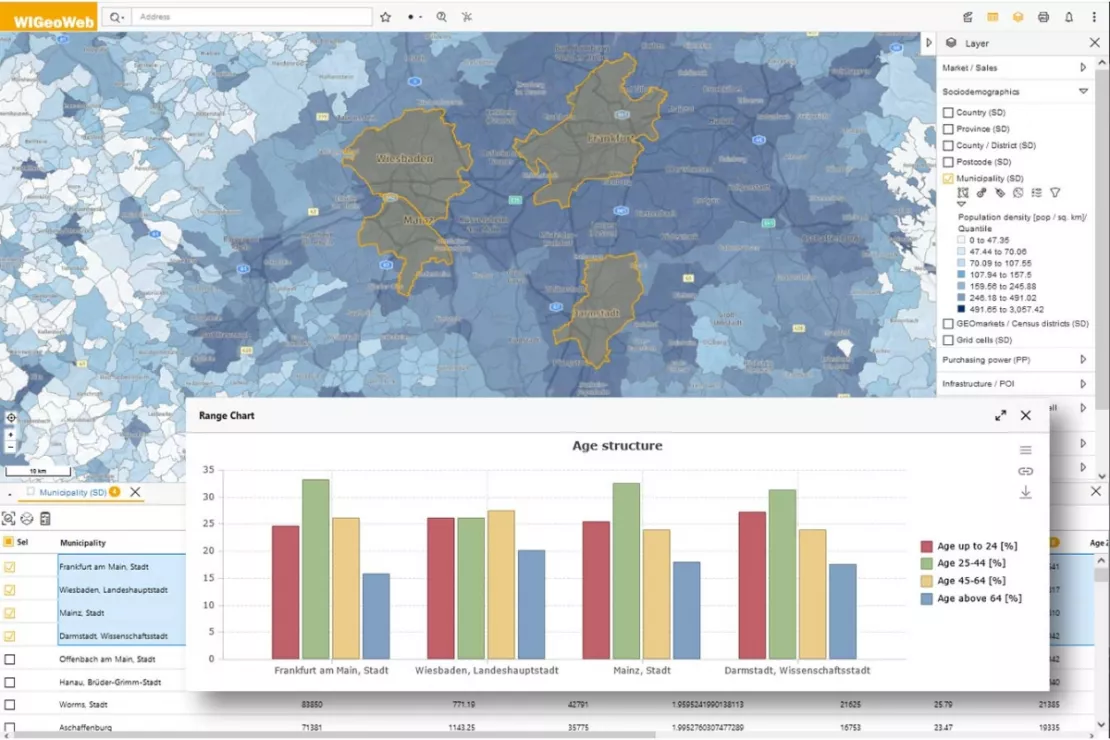
Compare age structures – Here you see Frankfurt, Wiesbaden, Mainz and Darmstadt in comparison.
Chart Tool: The Ideal Benchmark Visualization for KPIs and Market Data
You can see everything on a map, except a comparison of several features at once. That is why we have added the new chart tool that allows you to display different data using bars, lines, pie charts, etc. Give your diagrams context and visualize relationships. The new feature allows you to not only make comparisons, but also to see developments over time.
EXAMPLES of use cases for the Chart Tool:
- Comparing age groups in specific regions
- Viewing growth over time, such as population, new customers, sales development, etc.
- Comparing sales territories and their performance
- Setting sales targets in relation to market volume
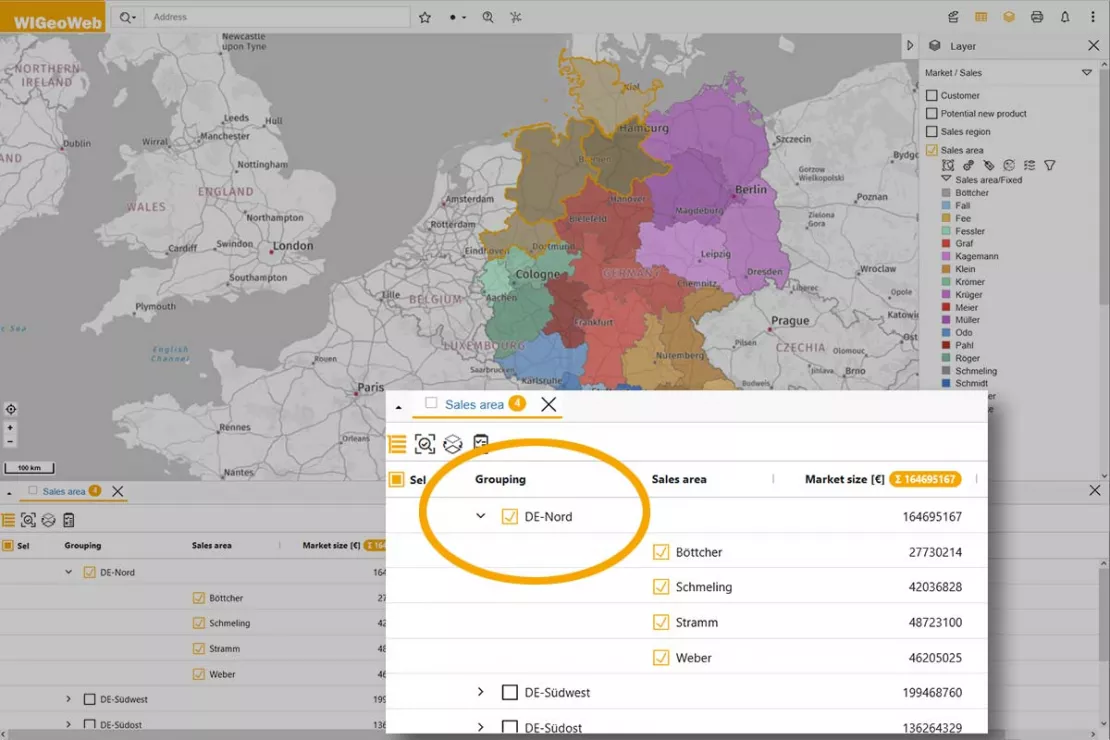
Grouping makes corporate structures visible. Here you can see the sales region for northern Germany and the associated sales areas.
Group Data Tables: For a Quicker Overview
With the new grouping feature, you can optimally visualize hierarchical, geographical and organizational structures. You will quickly gain a clear understanding of the data and better recognize relationships. This makes this feature particularly helpful for sales territory and retail network planning.
EXAMPLES: This feature allows you to...
- Group sales areas & structures by region
- Group by location type or customer type
- Group geographically
- Understand how data sets are related to clusters
Test the new WIGeoWeb for 30 days, free with no obligation. The trial period ends automatically.
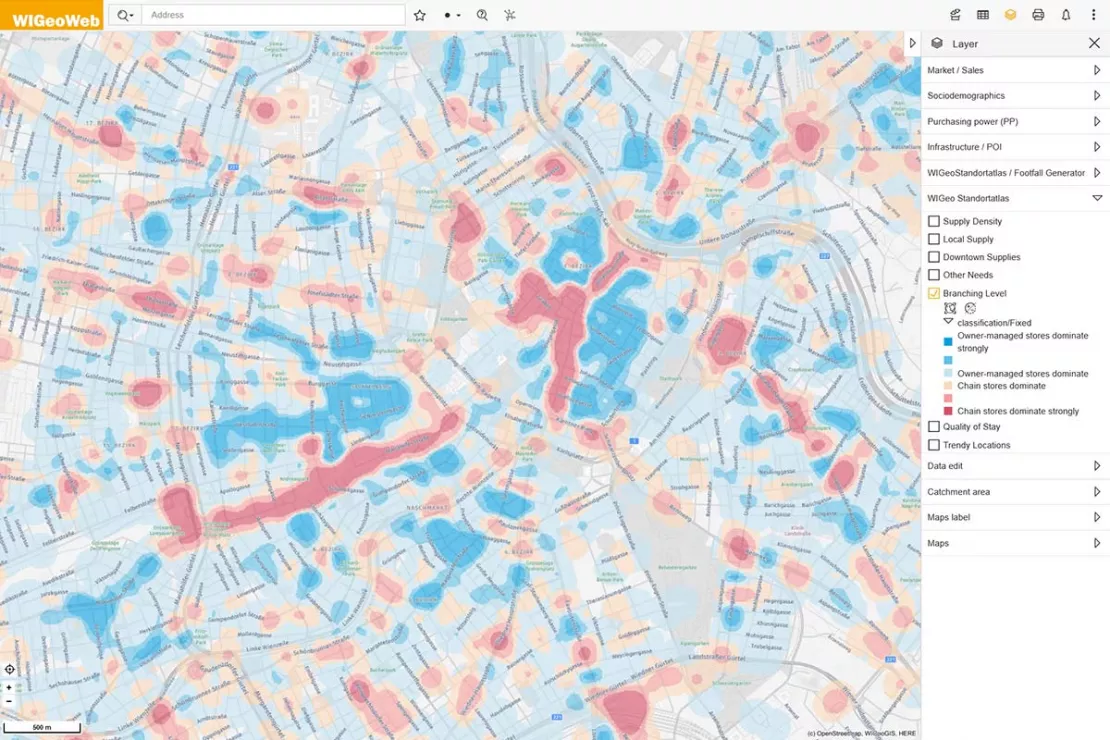
WIGeo Location Atlas provides unique and detailed location data from the entire D-A-CH region. Heat map of retail chains: here you see where there are more owner-managed businesses (in blue), and more chain stores (in red).
Data from the WIGeo Location Atlas: For Unique Location Knowledge
This innovation should be of particular interest for retail chains and real estate specialists. The WIGeo Location Atlas provides location factors and information about locations like no other database. For an additional charge, the data from WIGeo Location Atlas can be integrated into WIGeoWeb.
EXAMPLE: With the WIGeo Location Atlas you can answer questions such as:
- Where can I find an area with luxury brands in Vienna? With creative, alternative products? In a budget-friendly segment?
- How are the local supply hotspots distributed in Kiel?
- Where is large-scale retail located in Bern?
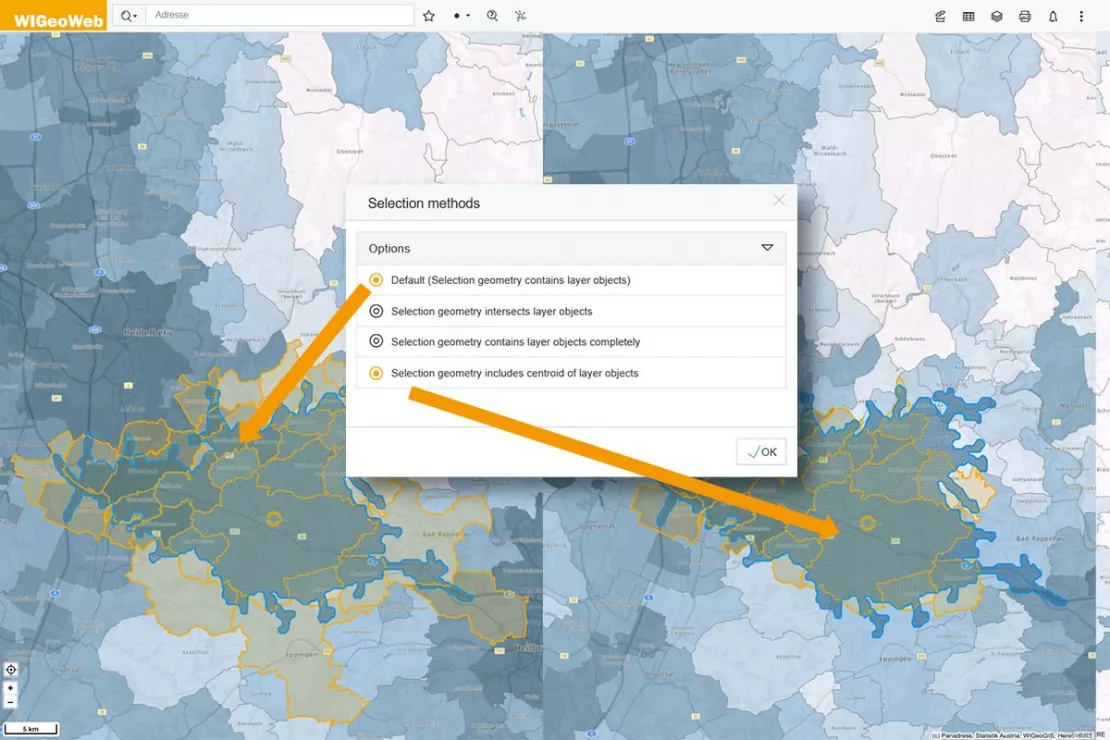
New: Four different options are now available when making a location-based selection. Here you can see two different selection methods.
Multiple Selection Methods: For More Flexibility
New with WIGeoWeb 5.2, you can now choose between different selection methods:
- Selection geometry contains layer objects (default)
- Intersects layer objects
- Contains layer objects completely
- Centroid of layer objects
EXAMPLE: You have calculated a catchment area and now want to select the ZIP Code areas, but only those that are centrally located in the catchment area. Then use "Centroid of layer objects" for the selection. The selection on the map then looks like the screenshot on the right.
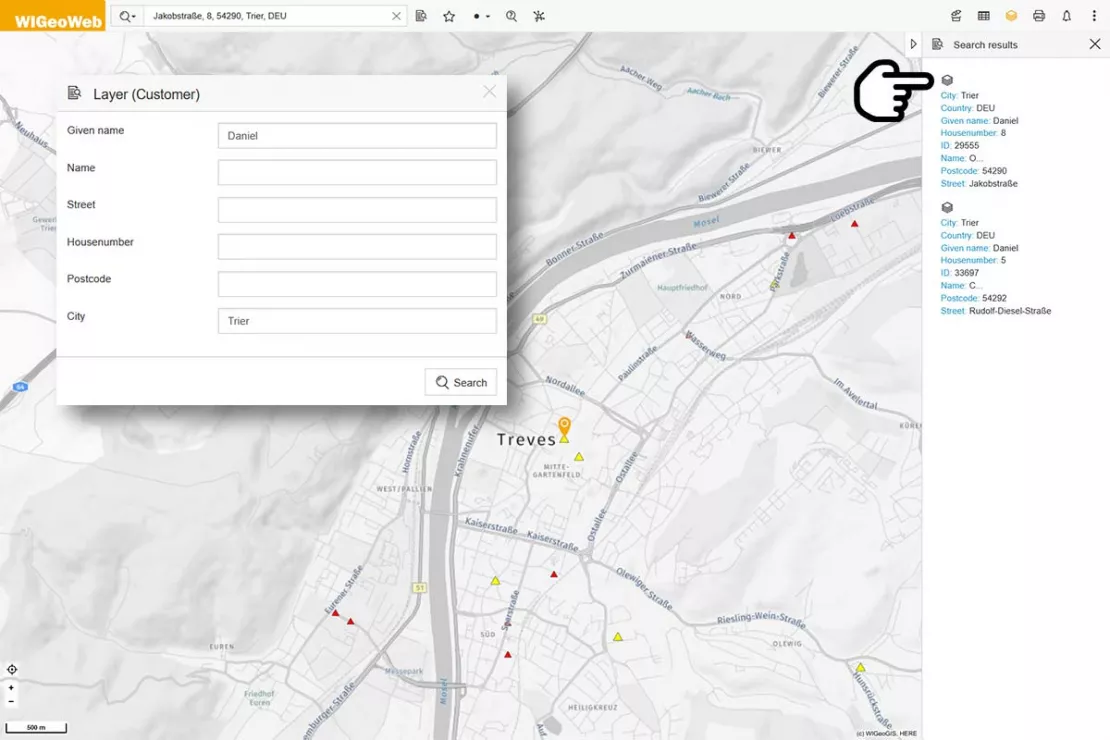
Don't just search for addresses, use the new search function to search all the data in your WebGIS.
Advanced Search - For Instant Insight
With the advanced search you can quickly search your WIGeoWeb data sets for specific information.
This is helpful for specific inquiries and questions.
EXAMPLE: A customer calls your customer service because they have a problem with a product. Your employee on the phone searches the database for the customer's name and location, for example, can view their data (ABC customer? Products purchased? etc.) and can directly identify a suitable contact person.
You can learn more about WIGeoWeb here:
Test WIGeoWeb for free. The WebGIS software is fully functional.
WIGeoWeb Not Only Makes Your Business Better, but Also Faster
With the WebGIS WIGeoWeb, you can analyze your markets and visualize your data on an interactive map clearly, intuitively and easily. You understand your business better and can act faster. The new functions give your analyses additional insight.
WIGeoWeb: Fill out the form, test it free of charge & without obligation!
- Non-binding, free test for 30 days
- Test ends automatically without cancellation
- An employee will explain the tool in a short webinar*
* Information about the free test access: Standard regions with selected data in Germany or Austria will be made available. In Germany, these regions are districts in Munich and environs, and districts of Vienna and environs in Austria. The products of WIGeoGIS are intended for companies and are not suitable for private use. If you need a one-time market analysis, we will gladly make you a service offer.

